Module 1 - Telnet Task

Telnet Task
The term 'telnet' was one I had not heard for a while and brought back memories of a text based computer world early last decade. I vaguely remember that by typing 'telnet' into the start menu it would initiate the telnet.exe and run telnet through a DOS window. I tried this approach to connect to the Deakin library via telnet and by typing an 'o' before the URL I was able to successfully connect as shown below:
 I followed the task instructions by searching for the books with Bennahum as the author and then printed these results to email. Below is the email I received through my Curtin email account.
I followed the task instructions by searching for the books with Bennahum as the author and then printed these results to email. Below is the email I received through my Curtin email account.The Telnet Task was complete however I decided to trial 2 other methods of initiating a telnet session to see if the result or method of achieving the result would differ. Firstly, I downloaded a telnet tool caller 'Putty'. It provided me with a connection screen that had a different look and feel to that of a DOS window. The putty screen looked like this:
The main difference I noticed between using this tool to perform the task was that this tool made me aware that TCP port 23 is the default connection port for telnet for most servers as discussed in the following technet article. http://technet.microsoft.com/en-s/library/cc778139.aspx.
After connecting via putty I found that the required process for completing the task was identical to using windows telnet.exe.
My final attempt at using telnet was to initiate a session through my IE7 browser. After entering the URL in my browser window, the browser displayed an error advising that the page could not be found. Several attempts later I decided to browse the Microsoft support site for answers, but did not locate any information. (Later I found out that IE7 no longer supports telnet). I found the answer at: http://forum.kitz.co.uk/index.php?topic=2342.0. It involved making a change to the local machine component of my registry to enable telnet for IE7. I was able to use telnet through IE7 after making this change and restarting my browser session.
My overall impression of telnet leans towards it being a more efficient means of text based communication over the Internet or even a WAN. However if graphics are involved leave telnet alone and go for a web page browser as I found the demo at towel.blinkenlights very good for a text based tool but it was no comparison to web based graphics.
Finally this raises the question why use graphics. I believe the value of graphics is that it can represent context far better than text. Graphics provides more meaning or context than text through using images or symbols to provide context to the viewer. In addition, it allows a higher level of interactivity of which the overall outcome is a richer user experience.
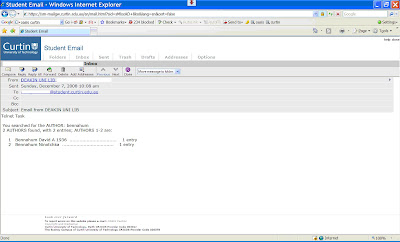



0 Comments:
Post a Comment
Subscribe to Post Comments [Atom]
<< Home